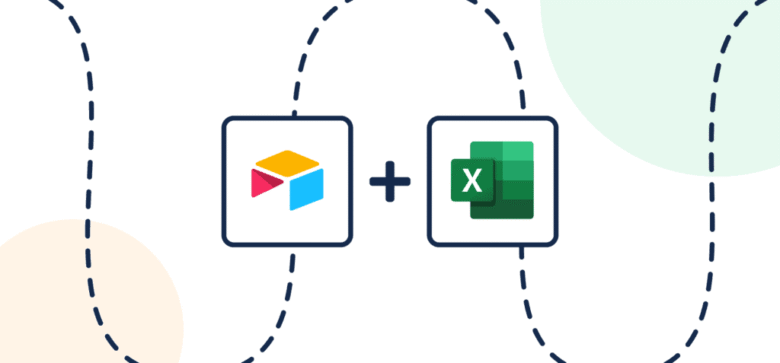The Future of Small Team Productivity Is Here
Remember the days of juggling dozens of Excel files, renaming Sheet1 to Sheet final final v2, and constantly emailing updated versions back and forth?
Those days are over if you’re willing to embrace productivity with no-code tools like Airtable.
Small teams often rely on spreadsheets to manage projects, track leads, or store data. But spreadsheets come with limitations—lack of real-time collaboration, high risk of human error, and no automation.
This post shows how shifting from Excel to Airtable can automate your daily workflows, empower your team, and skyrocket your productivity using no-code tools—even if you’ve never written a line of code in your life.
Why Excel Falls Short for Modern Teams
Excel is powerful but it wasn’t designed for:
- Real-time collaboration
- Integration with modern tools
- Automated workflows
- Scalable project tracking
Let’s break it down:
| Problem with Excel | Impact on Team Productivity |
|---|---|
| Manual data entry | High risk of error & wasted time |
| No built-in automation | Tedious repetitive tasks |
| Difficult collaboration | Version conflicts & email chains |
| Poor visualization | Limited charts & no custom dashboards |
Bottom line: Excel slows your team down.
Why Airtable Is the Ideal No-Code Upgrade
Airtable blends the simplicity of a spreadsheet with the power of a database.
You get an intuitive UI, automation capabilities, and integrations—all without writing code.
Key Features:
- Real-time collaboration (like Google Sheets)
- Kanban boards, calendars, and Gantt views
- Airtable Automations (built-in triggers + actions)
- Integration with Slack, Gmail, Notion, Zapier, and more
- Custom apps via Airtable Interfaces
Bonus: It’s beginner-friendly and 100% no-code.
Real-Life Example: Daily Task Automation for a Marketing Team
Let’s look at a 4-person marketing team managing social content, newsletters, and campaigns.
Before Airtable:
- Content calendar in Excel
- Assets stored on Google Drive
- Campaign tracking via manual email updates
- Tasks assigned in a group chat
After Airtable Automation:
| Task | Tool & Automation Flow |
|---|---|
| Create content entry | Airtable form → database record |
| Assign team member | Automation → Slack notification |
| Set content status | Kanban view updates in real time |
| Send publishing reminder | Airtable → Gmail automation |
| Track performance | Airtable dashboard with charts |
Time saved per week: ~6–8 hours
Stress reduced: Immeasurable
Airtable vs. Excel: Feature Comparison Table
| Feature | Excel | Airtable |
|---|---|---|
| Real-Time Collaboration | Limited (only with OneDrive) | Yes (natively cloud-based) |
| Task Automation | Manual macros or scripting | Built-in automations (no-code) |
| Views (Kanban, Gallery) | No | Yes |
| Integration with Tools | Minimal | Extensive (Slack, Gmail, etc.) |
| Mobile Access | Basic | Full-featured app |
| Beginner-Friendly | Medium | High |
Verdict: Airtable wins for small, agile teams aiming for no-code productivity.
How to Transition from Excel to Airtable (Step-by-Step)
Step 1: Audit Your Existing Excel Sheets
- Identify repeated tasks
- Highlight bottlenecks
- Tag columns (date, status, assignee)
Step 2: Import into Airtable
Airtable lets you import Excel/CSV files easily
Choose a table layout based on your workflow (project tracker, CRM, content calendar)
Step 3: Set Up Field Types
Convert columns to relevant formats (e.g., single select, checkbox, date, attachment)
Step 4: Add Views
Grid: Default spreadsheet-like view
Kanban: Great for task management
Calendar: Visualize deadlines
Gallery: Showcase creative assets
Step 5: Automate Repetitive Tasks
Use Airtable Automations like:
If “status = published,” send email
When a record is updated, send Slack alert
Schedule weekly reports
Supercharge Airtable with No-Code Integrations
Connect Airtable with:
| Tool | Integration Purpose |
|---|---|
| Zapier | Trigger automations across 5000+ apps |
| Make.com | Visual workflow builder for advanced logic |
| Slack | Notify teams in channels based on Airtable events |
| Google Drive | Auto-save attachments and files |
| Notion | Sync documentation and tasks |
Example: New Airtable record → Auto-create task in Trello → Send Slack message
Who Can Benefit from This No-Code Transformation?
Admin Teams
Track leave requests, supply needs, or event planning
Marketing Teams
Organize content pipelines, track KPIs, and automate outreach
Small E-Commerce Teams
Manage product catalogs, order statuses, and customer databases
Education/Training Teams
Build class rosters, feedback forms, and training schedules
Productivity with No-Code: Real Results from Real Teams
| Team Size | Use Case | Hours Saved per Week | Tools Used |
|---|---|---|---|
| 3 | Social Media Management | 5 | Airtable + Slack |
| 6 | Sales & Lead Tracking | 8 | Airtable + Gmail + Zapier |
| 4 | HR and Onboarding | 6 | Airtable + Google Forms |
Key Insight: Teams that adopt no-code tools like Airtable streamline communication, reduce error, and scale without hiring extra help.
Tips to Maximize Productivity with No-Code Tools
- Start small – Automate one manual task first.
- Use templates – Airtable has hundreds of free templates.
- Train your team – Run a short onboarding workshop.
- Set permissions – Limit who can edit critical data.
- Review weekly – Optimize views, automations, and user access.
Unlock Team Potential with Airtable and No-Code Tools
You don’t need to be a developer to work smarter.
You just need the right tools and mindset.
Switching from Excel to Airtable is more than a tech upgrade it’s a productivity transformation.
It enables small teams to think big, act fast, and focus on what truly matters: collaboration, creativity, and growth.
In 2025 and beyond, productivity with no-code is not just an option—it’s the smart way forward.
Ready to boost your team’s productivity with no-code?
Start with a free Airtable account today, import your first Excel sheet, and experience the future of work.
Have questions or success stories? Share them in the comments we’d love to hear how you’re building better workflows without code!