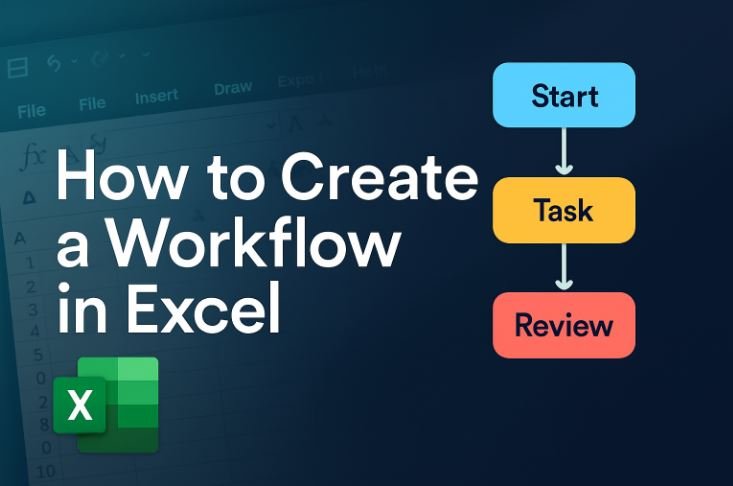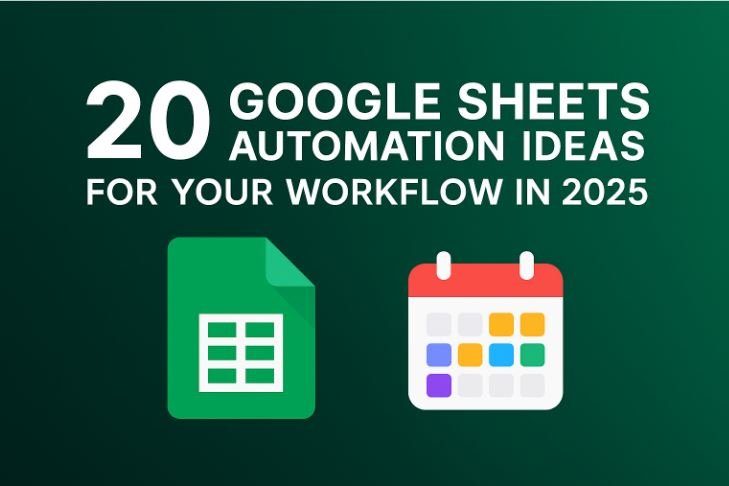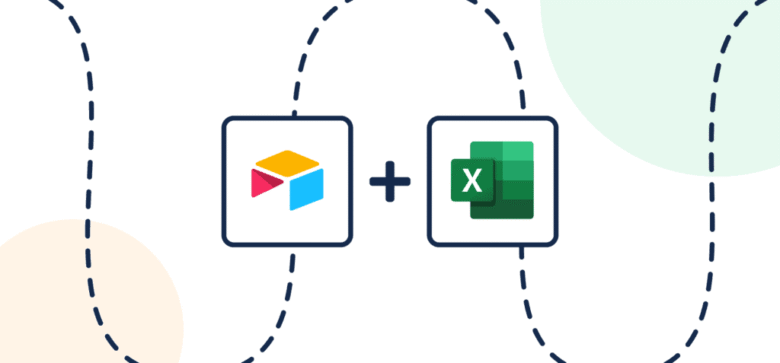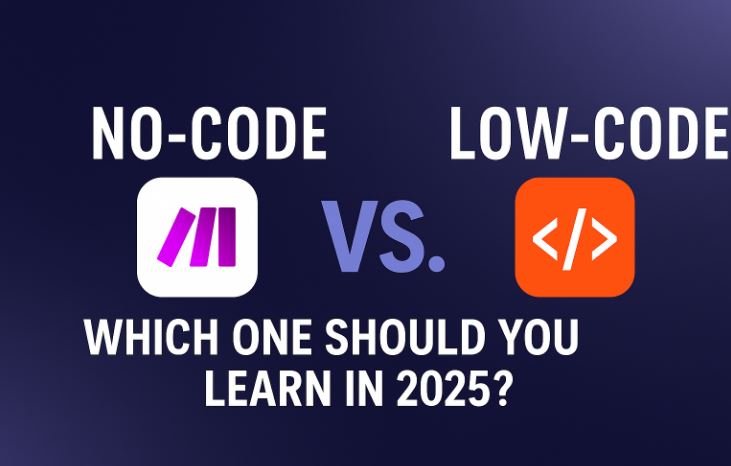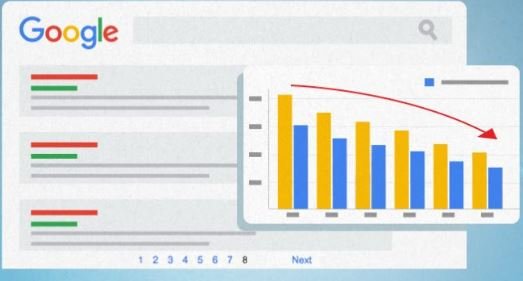Why Google Calendar Shortcuts Matter Imagine juggling meetings, deadlines, and personal tasks daily. Sounds overwhelming? That’s where Google Calendar shortcuts come in. Whether you’re a student, freelancer, or business owner, mastering these keyboard shortcuts can significantly boost your productivity. In this post, we’ll explore 30+ Google Calendar shortcuts to save time and stay organized, making …
Why Workflows in Excel Still Matter in 2025 In an age of automation, AI, and no-code platforms, Excel remains a go-to tool for millions of professionals around the world. Why? Because Excel is: Familiar and universally accessible Flexible and powerful for organizing tasks Fully customizable without expensive software Whether you’re a small business owner, project …
Why It’s Time to Look Beyond Google Forms Google Forms is a great starting point simple, free, and familiar. But let’s be honest it’s also limited. From rigid design templates to basic reporting and limited integrations, Google Forms doesn’t always meet the demands of modern workflows in 2025. Whether you’re running a business, managing a …
Why Google Sheets Is Still a Workflow Superpower in 2025 It’s 2025. AI is everywhere, and workplace tools are smarter than ever. Yet, one tool continues to dominate Google Sheets. Why? Because it’s powerful, flexible, and now more automated than ever. With the right setup, Google Sheets becomes your command center—managing tasks, tracking performance, sending …
The Future of Small Team Productivity Is Here Remember the days of juggling dozens of Excel files, renaming Sheet1 to Sheet final final v2, and constantly emailing updated versions back and forth? Those days are over if you’re willing to embrace productivity with no-code tools like Airtable. Small teams often rely on spreadsheets to manage …
The Future of Building Without Code The digital world is evolving and fast. Today, you don’t need a computer science degree to build a website, app, or automation workflow. Thanks to the rise of no-code and low-code platforms, almost anyone can now create digital products without writing much (or any) code. Whether you’re an entrepreneur, …
Why Automation Is the New Side Hustle Superpower Do you feel like your side hustle is eating up all your free time? You’re not alone. Whether you’re running a dropshipping store, freelance business, blog, or even a digital product shop, the “small” tasks can quickly pile up emails, posting content, collecting payments, sending invoices, tracking …
Introduction: Why Publish a No-Code App in 2025? Have a great app idea but no coding skills? You’re not alone. In 2025, no-code platforms have completely changed the game for entrepreneurs, creators, and small businesses. From fitness trackers to booking apps — anyone can now launch mobile apps without writing a single line of code. …
Can You Really Rank on Google with a No-Code Website in 2025? In today’s digital-first world, launching a website is easier than ever. No-code platforms like Wix, Webflow, Squarespace, and Shopify empower anyone to build stunning, functional websites no developer needed. But here’s the real question: Can you rank on Google with a no-code website? …
No-Code vs Low-Code Which One Should You Choose in 2025? In 2025, digital transformation is no longer optional—it’s essential. Whether you’re an entrepreneur building your first startup, a marketer launching a landing page, or an enterprise streamlining workflows, you’ve probably come across the terms No-Code and Low-Code. But what do they really mean? This guide …