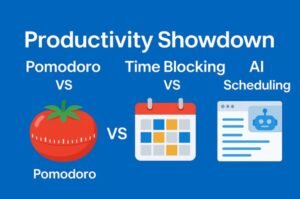The Silent Challenge of Remote Work
The freedom of remote work is undeniable. You set your schedule, skip the commute, and work in sweatpants if you want. But behind the flexibility, there’s a growing concern that many remote workers face loneliness.
In fact, according to a 2024 Buffer report, over 52% of remote workers said they felt isolated at least once a week.
So, how do you create a remote-first workspace that doesn’t feel lonely a space that supports not just productivity, but also emotional well-being?
This comprehensive guide explores design strategies, tech tools, routines, and social solutions to help you thrive remotely without sacrificing human connection.
Why Loneliness Happens in Remote Work
Before jumping into solutions, it’s important to understand the root causes.
Common Triggers of Loneliness in Remote Work:
| Cause | Description |
|---|---|
| Lack of face-to-face interaction | No physical coworking or casual chats |
| Repetitive routines | Home life and work life blend together |
| Poor communication | Text-based interactions lack tone |
| Physical isolation | Working alone for long stretches |
| No community | Lack of group belonging or shared goals |
Research Insight:
A Gallup survey revealed that employees with social connections at work are 7x more likely to be engaged.
Workspace Design: Make It Feel Less Lonely
1. Designate a Dedicated Workspace
- Even if it’s just a corner or a small desk, this separation:
- Creates a mental boundary between work and rest
- Reduces stress by keeping distractions out
- Helps you “leave” work mentally at the end of the day
Tip: Add plants, natural light, or a photo wall to make it feel warm and human—not sterile.
2. Use Visual Cues That Connect You
- Add:
- Family/friend photos
- Vision boards
- Inspirational quotes
- Video call-friendly backdrops
This adds emotional grounding and makes your space feel like a part of a wider human experience.
3. Invest in Comfortable, Personalized Equipment
| Equipment | Why It Helps |
|---|---|
| Ergonomic Chair | Reduces physical fatigue and improves focus |
| High-Quality Webcam | Makes video calls feel more human |
| Noise-Canceling Headphones | Reduces stress and distractions |
| Warm Lighting | Improves mood vs. harsh white light |
Human Connection: Create a Social Remote Routine
4. Schedule Virtual Coworking Sessions
Platforms like Focusmate, Caveday, or even Zoom with a friend create shared working spaces where:
- You work alongside someone in silence
- You feel accountable and seen
- You build connection—even without talking
5. Start “Virtual Coffee Chats” Weekly
Use Slack, MS Teams, or Google Meet to set up:
15-minute casual catch-ups with colleagues
“No work talk” rules
A rotating schedule or opt-in list
Real Example:
At GitLab, “Donut Chats” randomly pair employees for video meetups. Their remote team reports higher morale and lower turnover.
6. Join Remote Communities
| Platform | Focus |
|---|---|
| Remote OK Slack | General remote life |
| Indie Hackers | Freelancers, creators |
| Women in Tech | Support for women in tech |
| Digital Nomad World | Global networking |
| Reddit r/telecommuting | Honest discussions, memes, support |
These offer both personal and professional engagement.
Routine: Build Structure Into Your Day
7. Create a “Fake Commute”
Walk around the block in the morning and after work.
This:
- Helps your brain switch modes
- Breaks the monotony
- Gives you exposure to sunlight (linked to reduced depression)
8. Time Block with Social Anchors
- Structure your day with intentional social time:
- 10–10:15 AM: Quick text check-in with friend
- 12–12:30 PM: Lunch with family/roommate or podcast
- 4–4:15 PM: Video call with co-working buddy
Use Google Calendar or Clockify to automate this.
9. Use “Third Places” Occasionally
These are spaces that aren’t home or office but support casual human interaction, like:
- Coffee shops
- Libraries
- Co-working hubs
- University cafés
Even visiting once a week can reset your social balance.
Tools & Tech to Bridge the Gap
| Tool | Function |
|---|---|
| Slack / Discord | Group chats, fun channels |
| Zoom / Google Meet | Face-to-face virtual calls |
| Yac | Async voice messages with emotion |
| Loom | Record and send video updates |
| Notion Teamspaces | Real-time team collaboration |
| Gather.Town | Virtual offices with avatars and games |
These tools help create presence and connection, even remotely.
Wellness Habits to Stay Grounded
10. Practice Midday Mindfulness
- Apps like Calm, Insight Timer, or Headspace offer:
- 5-minute guided meditations
- Breathing exercises
- Soundscapes for mental reset
Mental stillness makes loneliness feel less heavy.
11. Move Your Body—Every 60–90 Minutes
- Physical activity is proven to:
- Release endorphins
- Regulate mood
- Reduce mental fog
Try:
- Standing desk breaks
- Stretch apps like Stretchly
- Walking calls
Movement = Momentum = Motivation.
Table: Loneliness-Busting Tactics Compared
| Habit/Tool | Ease of Use | Effectiveness | Human Interaction |
|---|---|---|---|
| Focusmate Coworking | Easy | High | Medium |
| Donut Chats | Easy | High | High |
| Mindfulness App | Very Easy | Moderate | Low |
| Fake Commute | Easy | Moderate | Low |
| Slack Social Channels | Easy | High | Medium |
| Third Spaces (Cafes) | Moderate | High | High |
Real Stories: How Remote Workers Stay Connected
“Every Monday, I do a Zoom call with two freelancer friends. It’s like our version of a team stand-up—keeps me sane.”
– Arif, Remote Content Writer
“I joined a remote book club. We meet once a month, and it gives me something to look forward to that isn’t work.”
– Mei, UX Designer
“I keep a polaroid wall of every new person I Zoom with—it’s a weird habit, but it reminds me I’m not alone.”
– Darnell, Remote SaaS Marketer
Bonus Tips: Building Team Culture as a Remote Leader
If you manage a remote team, loneliness isn’t just personal—it affects team morale, performance, and retention.
Tips for Managers:
- Start every meeting with a non-work question
- Use emojis and voice/video messages to add tone
- Acknowledge birthdays, holidays, wins
- Give “connection time” in KPIs, not just output
Connection is a Daily Habit, Not a One-Time Fix
Working remotely doesn’t have to feel lonely.
By designing your space with warmth, adding social rituals, using engaging tools, and structuring your day mindfully, you can turn your remote setup into a community-first workspace.
Because success isn’t just about getting more done—it’s about feeling human while doing it.
What’s one habit you’ll try this week to reduce loneliness in your remote workspace?
Comment below
Subscribe for more remote-life strategies
Read next: [Top 10 Remote Job Boards That Actually Work in 2025]