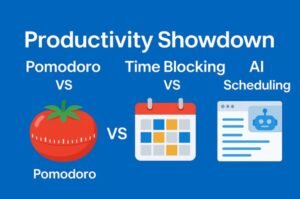Smart Comfort on a Budget
Working from home is no longer just a trend it’s a lifestyle. But not everyone has thousands to drop on premium desks, chairs, or gadgets. What if we told you that you can create a productive, comfortable, and stylish work-from-home setup for under $500?
You don’t need to spend big to work smart.
In this guide, we’ll show you how to build the ultimate work-from-home setup under $500 (2025 edition). We’ll cover affordable tech, ergonomic furniture, smart accessories, and bonus hacks to turn your home office into a productivity zone without breaking the bank.
The Budget Breakdown: Your $500 Game Plan
Let’s start with a snapshot of how your budget could be allocated:
| Category | Recommended Budget | Essentials Included |
|---|---|---|
| Laptop / Monitor | $200 | Refurbished or Chromebook |
| Desk & Chair | $130 | Ergonomic chair + simple desk |
| Accessories | $90 | Mouse, keyboard, laptop stand |
| Lighting & Comfort | $50 | Desk lamp, wrist rest, footrest |
| Bonus/Optional Tech | $30 | Webcam, headphones, plants, decor |
1. Affordable Tech: Laptop or Monitor (Budget: $200)
Best Option: Refurbished Laptop or Chromebook
Why:
You don’t need the latest MacBook to get things done—especially if your work is browser-based (writing, admin, video calls).
Top Picks (2025):
Lenovo IdeaPad 3 Chromebook – ~$140
Refurbished Dell Latitude 7490 (8GB RAM, SSD) – ~$200
Acer Aspire 1 (Refurb) – ~$190
Pro Tip: Use external monitors with your older laptop to enhance screen space.
Alternative: Secondhand Monitor + Mini PC
- If you already own a basic laptop, spend your budget on:
- 24” 1080p Monitor – ~$80
- Refurbished Mini PC (8GB RAM) – ~$120
Platforms: eBay, Amazon Renewed, Newegg, or local Facebook Marketplace
2. Desk & Chair Combo (Budget: $130)
Desk: Small but Sturdy
- SHW Home Office 48-Inch Desk – ~$65
- IKEA LINNMON/ADILS Table Combo – ~$50
- Cubiker Writing Desk (with shelf) – ~$70
Look for:
- Minimalist design
- Space-saving footprint
- Sturdy metal frames
Chair: Comfort Over Style
You’ll be sitting for hours—don’t skimp here.
Top Budget Picks:
- Amazon Basics Mesh Mid-Back Chair – ~$60
- BestOffice Ergonomic Office Chair – ~$65
- Flash Furniture Task Chair with Wheels – ~$50
Tip: Add a lumbar pillow ($10–15) if the chair lacks back support.
3. Must-Have Accessories (Budget: $90)
- Ergonomic Keyboard & Mouse Set
- Logitech MK270 Wireless Combo – ~$30
- Arteck Ultra Slim Wireless Set – ~$25
- Redragon Wired Mechanical Set (for typists) – ~$35
Laptop Stand or Riser
- Nulaxy Laptop Stand – ~$30
- Basic Aluminum Riser (No-brand) – ~$15
- Stacked books – Free 😄
Optional but Handy:
Wired earbuds or Logitech H390 headset – ~$15–$25
USB webcam (if your laptop cam is poor) – ~$20
4. Lighting & Wellness (Budget: $50)
LED Desk Lamp (with Eye-Care Mode)
TaoTronics LED Desk Lamp – ~$30
Lepower Clip-On Light – ~$15
Why lighting matters:
- Reduces eye strain
- Sets a professional tone for video calls
- Boosts energy in darker rooms
Wrist Rest + Footrest
- Keyboard/mouse wrist rest set – ~$10
- DIY footrest (shoe box + pillow = free)
Add a plant (real or fake) for mood and aesthetic.
Bonus Picks Under $30: Finishing Touches
| Item | Price Range | Benefit |
|---|---|---|
| Desk Plant (real/fake) | $5–$15 | Freshens up space |
| Blue Light Glasses | $10–$20 | Eye protection during screen use |
| Cable Management Clips | $5–$10 | Tidy up cords and chaos |
| Whiteboard / Sticky Notes | $5–$10 | Daily planning, visual ideas |
| Monitor Light Bar | ~$20 | Even lighting for screens |
Real Setup Example: Budget Breakdown (Case Study)
Rachel – Virtual Assistant, New Jersey
“I needed something clean, light, and functional. My entire setup came to $478.”
| Item | Price |
|---|---|
| Refurb Lenovo Chromebook | $150 |
| IKEA Desk + Office Chair | $120 |
| Logitech MK270 Keyboard/Mouse | $30 |
| Nulaxy Laptop Stand | $28 |
| TaoTronics LED Lamp | $30 |
| Earbuds + Webcam | $40 |
| Plant + Wrist Rest + Notes | $25 |
| Total | $478 |
Expert Tips to Maximize Value
Buy Refurbished, Not Just Cheap
Certified refurbished gear from Amazon Renewed or BackMarket offers warranties and tested quality.
Prioritize Ergonomics
An uncomfortable chair = lower productivity, fatigue, and back pain.
One Upgrade at a Time
Start with essentials. Upgrade slowly—like swapping out a basic chair for an ergonomic one as your budget grows.
Table: Setup Priorities by Role
| Role | Must-Haves |
|---|---|
| Writer | Comfortable chair, quiet keyboard, laptop riser |
| Designer | Larger monitor, color-accurate screen |
| Remote Admin | Dual screens, webcam, stable Wi-Fi |
| Student | Lamp, headphones, all-in-one keyboard/mouse |
| Coder/Developer | Mechanical keyboard, eye-level monitor |
Build Smart, Not Expensive
You don’t need a $2,000 setup to work efficiently from home. With thoughtful choices and a $500 budget, you can build a workspace that’s:
- Productive
- Comfortable
- Stylish
- Budget-conscious
Start small, prioritize what matters most to your workflow, and upgrade over time.
Which item from this setup are you adding to your space first?
Drop your ideas in the comments
Subscribe for more budget tech & home office tips
Bookmark our next article: [Best Ergonomic Upgrades for Under $100 in 2025]