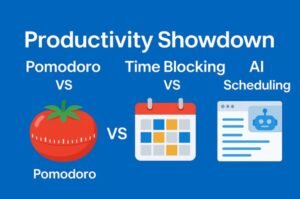Key Takeaways
- Ergonomics isn’t about expensive gear, it’s about alignment, comfort, and intentional design.
- You can build the perfect home office on a budget with DIY hacks and smart adjustments.
- Small ergonomic changes lead to better health, higher productivity, and happier workdays.
Your Workspace, Reimagined (Even on a Tight Budget)
Setting up the perfect home office on a budget: ergonomic tips that work is more than just a trending ideait’s a game-changer for freelancers, remote workers, students, and small business owners.
Let’s be real: working from your bed or the kitchen table might have seemed okay at first. But now, back pain, low energy, and constant distractions have you Googling “cheap ergonomic hacks.” The good news? You don’t need a thousand-dollar chair or a luxury desk setup. With the right knowledge and smart choices, you can create a healthy, productive, and professional home office without burning a hole in your wallet.
This guide shows you how.
Why Ergonomics Matters (Especially If You’re on a Budget)
Ergonomics is the science of fitting a workspace to your body’s needs. And it’s not just about comfort it’s about avoiding long term health issues like:
- Back and neck pain
- Eye strain
- Wrist and shoulder injuries
- Low energy and reduced focus
When your workspace supports your body, your productivity skyrockets. That’s why investing in ergonomic essentials smartly is a win win.
Budget Friendly Essentials for a Perfect Home Office Setup
Below is a table outlining budget-friendly ergonomic essentials with estimated costs and value:
| Item | Purpose | Budget-Friendly Tip | Est. Cost (USD) |
|---|---|---|---|
| Chair | Supports back/spine alignment | Use a lumbar pillow on a sturdy dining chair | $0–$50 |
| Desk/Table | Promotes proper posture | Repurpose an old table with added risers | $0–$70 |
| Monitor Stand | Eye-level screen setup | Use stacked books or affordable risers | $0–$20 |
| Keyboard & Mouse | Prevents wrist strain | Get combo sets on deals or second-hand | $20–$40 |
| Lighting | Reduces eye strain | Natural light + clip-on LED lamp | $10–$25 |
| Footrest | Improves circulation | Use a shoebox or thick books | $0–$15 |
Expert Ergonomic Tips That Work (Tested & Trusted)
Here are tested strategies to make your home office ergonomic and budget-friendly:
1. Make Any Chair Ergonomic
- Add lumbar support using a rolled towel or cushion.
- Sit with feet flat on the floor or a makeshift footrest.
- Adjust height with seat cushions or foam pads.
2. Screen at Eye Level = Instant Posture Fix
- Your monitor should be an arm’s length away, with the top of the screen at eye level.
- Use shoe boxes, Amazon delivery boxes, or old textbooks.
3. Use What You Have
- Ironing boards as adjustable desks? Yes.
- Stack coffee table books under laptops? Genius.
- Dining chairs + cushions = ergonomic magic.
4. Light It Right
- Face a window for natural lighting (free!).
- Add a desk lamp with warm light to avoid eye strain in the evening.
Real Life Examples: Home Offices That Work on a Budget
Fatima Remote Writer in Dhaka
“I used a second-hand desk from Facebook Marketplace, a dining chair with a pillow, and an old shelf as my monitor riser. Cost me $15 total. No more neck pain!”
Jake Freelancer in Texas
“I turned my attic corner into an office using thrift store finds and DIY keyboard tray. My whole setup cost $50—and it looks great on Zoom calls!”
Backed by Research: Ergonomics & Productivity
Ergonomic practices are backed by real data. According to a 2023 study by the Occupational Safety and Health Administration (OSHA), ergonomically optimized workspaces:
- Reduce injury by 61%
- Improve productivity by 25%
- Boost employee morale
- And you don’t need an expensive setup. The key is alignment and comfort, not luxury.
Comparison Table: Budget Setup vs. Premium Setup
| Feature | Budget Setup (DIY) | Premium Setup |
|---|---|---|
| Chair | Dining chair + lumbar support | Ergonomic chair ($300–$700) |
| Desk | Repurposed table + risers | Adjustable standing desk ($400+) |
| Monitor Stand | Books/shoeboxes | Branded stands ($50–$150) |
| Accessories | DIY or low-cost alternatives | Branded ergonomic gear |
| Total Cost | $50–$100 | $1,000+ |
Conclusion
You can get 80% of the ergonomic benefits for less than 10% of the cost! You don’t need a massive budget to build a home office that feels good, looks good, and works even better. A few smart tweaks, some repurposed items, and a little creativity can go a long way.
The perfect home office isn’t about price it’s about planning. So go ahead, make your workspace work for you.
Bonus Tips: Small Changes, Big Impact
- Pomodoro Timer: Take a 5-minute break every 25 minutes. Free apps like Focus Booster work great.
- Stretch Often: Use YouTube chair yoga routines.
- Declutter: A clean desk = a clear mind.
- Noise Control: Use white noise apps or budget noise-cancelling earbuds.
Infographic Summary
Here’s a visual breakdown of a budget ergonomic setup:
- Eye-level monitor using books
- Lumbar support with cushion
- Natural lighting or desk lamp
- Wrist-level keyboard
- DIY footrest for comfort
- Regular breaks + stretching
Final Thoughts + CTA
Setting up the perfect home office on a budget is 100% doable and your back (and brain) will thank you. Don’t wait for the “perfect time” or a bonus check. Start small, adapt smart, and transform your work life today.
What’s your favorite home office hack? Share in the comments!
Want more budget-friendly productivity tips? Subscribe to our newsletter.
Frequently Asked Questions (FAQs)
Q1: What’s the cheapest way to make a home office ergonomic?
Use what you already have—books for elevation, cushions for support, and natural light for visibility.
Q2: Can I work from my bed or couch long-term?
Nope. It’s okay occasionally, but it’s bad for posture, focus, and your spine.
Q3: Do I need to buy a standing desk?
Not at all. Use kitchen counters or DIY setups for similar results.
Q4: What are some budget-friendly accessories that help?
An external keyboard, mouse, and a basic desk lamp make a big impact.
Q5: How do I stay productive in a small home office?
Keep it simple, organized, and personalized. Even a tiny desk can become a powerhouse with the right setup.